
*UPDATED FOR 2025* Original post written in 2018.
Anyone who knows photography knows IT IS ALL ABOUT THE LIGHT! And “golden hour” (the hour or so after sunrise and before sunset) is the best part of the day to take photos, so naturally, I plan all of my portrait sessions and wedding day timelines around that!
Some of you might have seen me post about this on my Instagram stories, but one day when I was mapping out my calendar for the fall and planning out session times I had this thought of, “I wonder if there is a Google Calendar I can add that is JUST sunrise + sunset times?!” Because already having that on my calendar would be so much easier than going back and forth to my sun tracker app. So, I went looking and discovered that their used to be an option for this under the “Calendars of Interest” section, but it was recently removed by Google – bummer!
But then I got to thinking some more and decided there HAD to be a way I could make this happen. After quite a bit of searching and a little bit of trial and error, I found a way that works and am so excited about it! So many of you photographers responded to my Instagram story about this, so I thought I’d put together a post with some step-by-step instructions for y’all — so here we go:
1. Go to this link and click on “Calendars” in the header menu.
Under the “Science” section on the left, choose the “Sun” calendar.
There is also a “Golden Hour” calendar option. I prefer the “Sun” calendar because it shows the exact sunrise and sunset times for my location. This helps me better plan for the best light depending on the location I am planning to shoot in that day.
*NOTE: This is a paid service and I believe it comes with a 3 month free trial! It is around $5/year and in my opinion TOTALLY worth it for the convenience. 🙂

2. Edit the calendar settings
Name your calendar and choose what info you want to show. I keep it simple and just select the “Show sunrise” and “Show sunset” options.

3. Set your location
As you know, the sunrise and sunset times vary based on your geographical location, so you’ll want to make sure to adjust the settings to your location. Click on the “Location” tab, search for your city and then click “Add to My Calendars.”

TIP: If you photograph in multiple locations often, you can follow these steps and create separate calendars for each location and just name them for the city, ie: “Sunrise/Sunset: Austin” and “Sunrise/Sunset: Malibu”
4. Add your new calendar to your Google Calendar
Once back on your “My Calendars” page, click on the dropdown arrow for the Sunrise/Sunset calendar you just created, and then select the “add to Google Calendar” option. From there it should take you to your Google Calendar and have a popup for you to easily add it in.

5. All the sunrise + sunset times are in your calendar!
So now when you go to schedule a portrait session, or plan out a wedding day timeline, you can just look directly on your Google calendar and not have to open up another App! (I’m all for efficiency over here.) If you don’t want it cluttering up your calendar, just deselect it on the left-hand side of your calendar view and simply turn it back on when you need it!
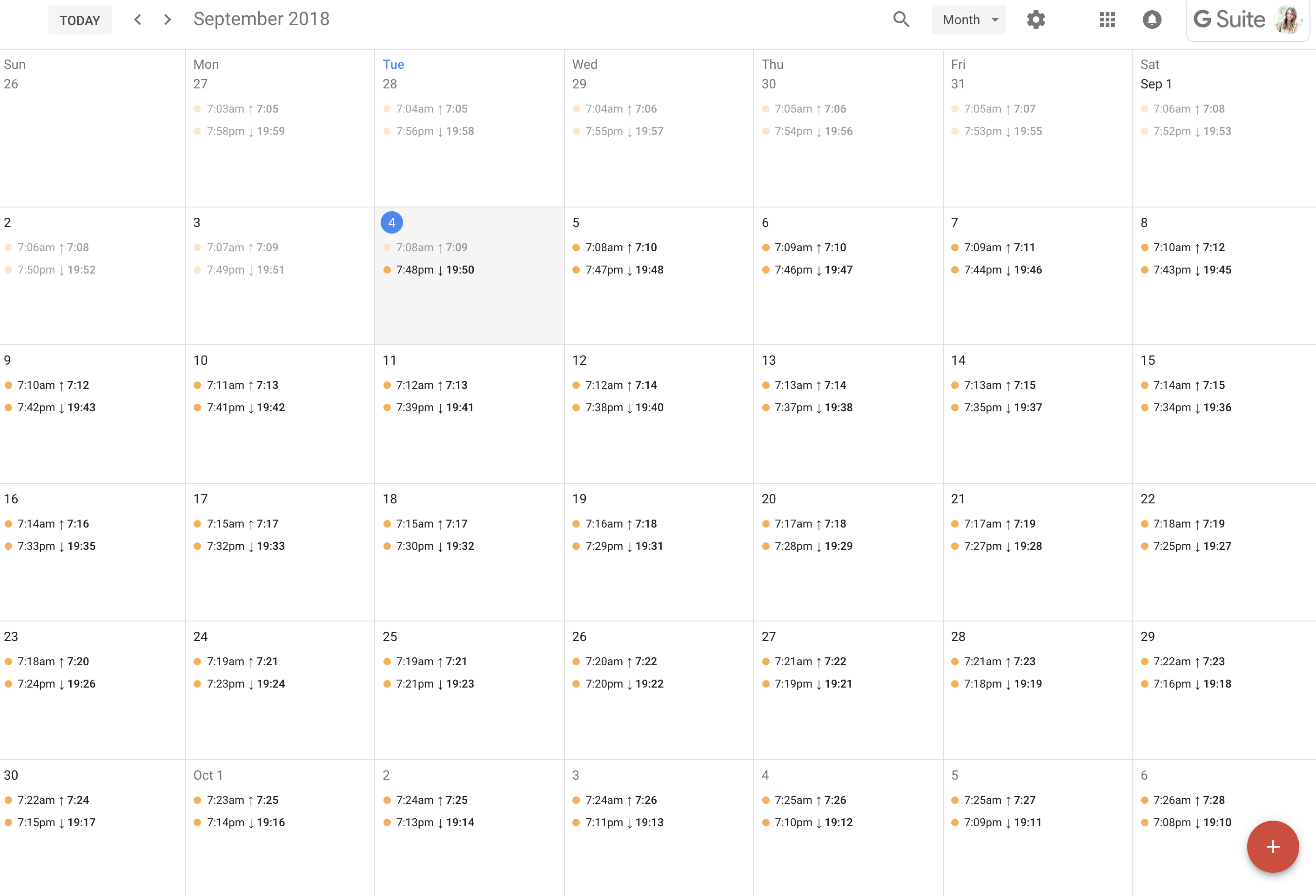
If you liked this post, you might also like:

This was really helpful, thank you 🙂 I’m not a photographer, but light is very important to me as I get Seasonal Affective Disorder in the winter (which is looooong in the UK) and my ability to ‘do stuff’ really declines after sunset. So having the times there helps me plan.
Thanks so much for this post! I just stumbled upon it while googling how to do this so that when I book clients, I can let them know right away what time the sunrise/sunset will be without having to open a new browser window.
Thanks! That solved it for me! One little thing I would add is that in my case (Windows + Chrome), it didn’t offer to open it in a calendar app (even though there is a built in Calendar app — go figure). So the way I did it is I did it in Firefox, which then offered to open the link in 30Boxes (web app), and from there I was able to get the link by right-clicking the title of the calendar and selecting “Copy link location”. I hope this will help others.
I used the Google calendar version for many years. Then it just disappeared. I am a beach photographer and the exact sunset is very important. Thank you so much for solving this problem for me!
Excellent resource. Had of options, it works. I’m on PC but I could still click the manual option link on the website to get the url. It appears on top of the website page.
This was ridiculously useful. Thanks so much.
Great post! As a fellow photographer I found myself always searching for the local sunrise / sunset times. You just saved me a good bit of time. Thank YOU for sharing your knowledge. 🙂
Thanks. 😊 This is useful for us Eastern Catholics, Orthodox Christians, and (I think) Jews and Muslims, because for all of us, the day technically begins at sunset, as in Genesis 1:19: after God had made the sun and moon and stars, “there were evening and morning, the fourth day”. For laymen, the thing that most often depends on the sun is when to start and stop fasting, so now it will be easier to plan meals and keep fasts (the self-denial is a spiritual exercise, but lately I have been doing very little spiritual exercise 😞). But also holiday celebrations depend on sunset. Even many Roman Catholics and Protestants still begin their Christmas celebrations on Christmas Eve.
One recommendation I would add is before you do this, create another calendar in your Google account just for this purpose. Reason being that if you mess something up, or the web site does, it’s much easier to fix simply by deleting the calendar and starting over. I put the events from this site into my main calendar and the site messed up the time zone even though I changed the location properly. It had my sunrises at 1:00 am. Wasn’t fun deleting every individual event for an entire year. So yeah, create a new calendar for this and use that until you get it right. Too messed up? Delete and do it again. Eventually you’ll get it right and it IS very handy!
The manual subscription option at webcal.fi has a google calendar option – makes the process a bit easier.
You’re amazing! Thanks for sharing this..I found you on Google and what a game changer this is 🙂
Thanks!
I found you via Komal–thanks for sharing this! FYI I was able to get the sun calendar to work using your instructions, but noticed that they are changing the site. There’s a message that says: “WebCal.fi will be closed soon. The site has been completely rewritten and released with a different name. Please subscribe your calendars at the new site at WebCal.Guru (https://www.webcal.guru/en/today).
You are a gem! I’m using your instructions to plan my outdoor running & these instructions are perfecto! thank you!
Thank you so much, Angie, for providing these clues to adding sunrise and sunset to my Calendar! I misread your last name and thought I saw Tally, so I assumed I found somebody local to help me restore the Google Calendar I used to have. When I read that you’re a Texas fan, I looked for Tally again and realized my mistake. But when I followed your steps and found sunrise times on my calendar, I was very happy! I hope this free service will survive for some time. I saw the message that says this site is going away soon, and they directed me to a subscription service, where I could pay for this information. I hope that others who find your site will be able to set up the free calendar before it becomes an expense. I’m also glad to see that you support Ethical Brands! Thank you!!
Thank you. Your instructions were flawless.
This used to work great, but now the site is moving. The sun calendar is part of a paid plan, so I’m looking for a free alternative.
Beginning June 1, 2021 this will no longer be a free service.
This service is no longer active.
Crap, need registration and payment in after demo period.
Hello! This is not working for me so I’m wondering if they have changed access to add sunset times to your calendar. I was so hoping! Great articles!
Kelly
It’s 2022 and this was super helpful. Merci beaucoup
I use https://isitdaytime.com/. Works well.
Hi Angela – thank you for the above tutorial but just an FYI the original link no longer works (https://www.webcal.guru/) is the updated site. Also, it’s no longer a free service 🙁 they offer some free calendars but sunrise/set are not part of it. You need to pay £3.95 a year (not a huge amount I know but still!). I’m on the hunt for a free solution however
Hi Angela,
I found this page when I was searching Google on how to add sunrise/set to G-calendar.
Just thought that you’d want to know that unfortunately it appears that the link in Step 1 is no longer working, so the rest of the steps are redundant.
Best wishes.
six years later, the initial link appears to not be working anymore
Hi, this page is the top organic result on google but unfortunately the link you’ve referred to no longer works.
Great tip! I’ve always wanted to keep track of sunrise and sunset times for my outdoor activities. This feature in Google Calendar will definitely make planning my days easier. Thanks for sharing!
This feature is so helpful! I’ve always wanted to have sunrise and sunset times integrated into my Google Calendar for better planning. Can’t wait to try it out! Thanks for sharing this!